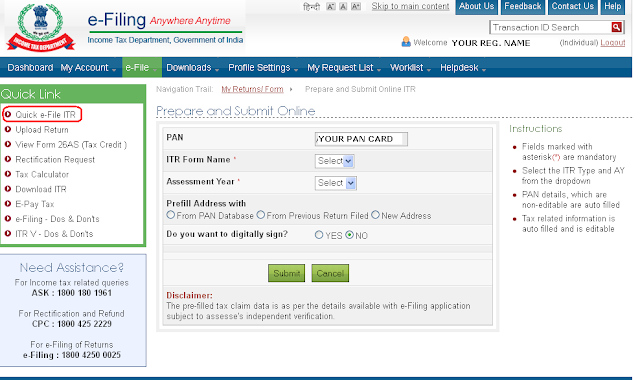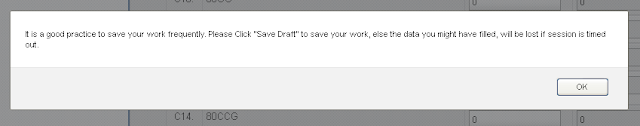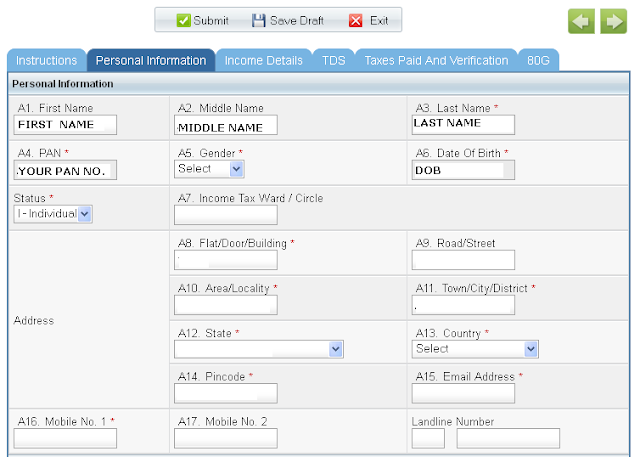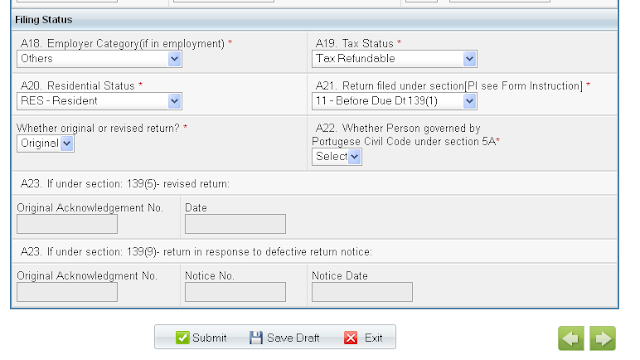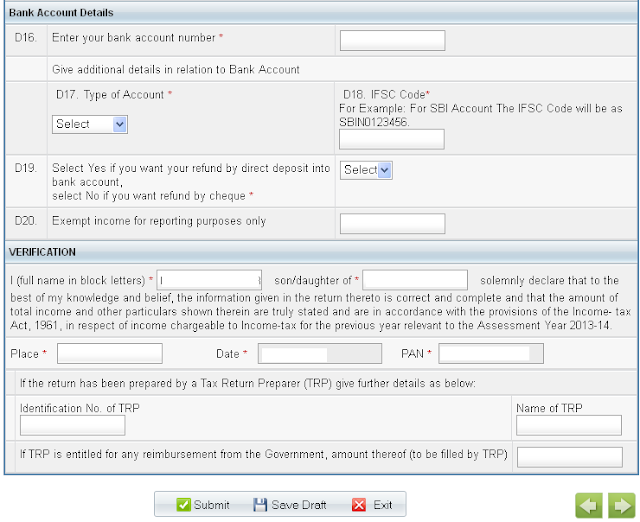Current Post is on how to fill 'Quick EFile ITR' on Income Tax Site for ITR-1 (SAHAJ) Income Tax Form for 2012-2013 from Form 16 & Form 12BA (Assessment Year 2013 - 2014)
Post covers the filling of ITR-1 (SAHAJ) form for e-Filing via Quick EFile ITR Option.
If you are planning to fill via excel sheet, here is the post on how to fill the excel sheet for ITR1 Sahaj 2012-2013 (Assessment Year 2013 -2014)
But if you are planning to manual fill the paper form, it will be on similar line.
Friendly advice: Do e-Filing, it is faster, convenient and refunds are quicker.
Assuming you have log-in into Income Tax India e-Filing Site.
'Quick eFile ITR' Option is available under 'Quick Link' Section on Left Side of India Income Tax Site.
Fill the following required details:
Click the 'Submit' button.
A Six Tab page with 'Instructions' Tab open will be seen.
'Personal Information' subsection will be seen:
Fill the following field's:
'Filing Status' subsection will be:
Fill the following fields:
Mostly, this would be sufficient for this section, unless you are responding to 139(5) - Revised return or 139(9) - Return in response to defective return notice. In such case, fill the required Acknowledgement Number and date.
'Income And Deduction' subsection will be seen:
Fill the following field's:
Following section needs to be filled from Form 16 values:
'Tax Computation' sub-section will be seen below:
Most of the fields will be automatically calculated / filled:
'SCH TDS1, SCH TDS2 & SCH IT' subsection will be seen:
All the sections will be automatically updated / filled by the site.
At-least cross check the following values.
If need be, add the required information to respective subsection as per your receipt details.
'Taxes Paid' subsection will be seen:
Cross check all the field which are automatically filled.
Fill the following fields:
'Donations with qualifying limit' subsection will be seen:
Fill the following details as per your receipt:
Press 'Submit' Button to submit your income tax return.
If you are planning to fill via excel sheet, here is the post on how to fill the excel sheet for ITR1 Sahaj 2012-2013 (Assessment Year 2013 -2014)
But if you are planning to manual fill the paper form, it will be on similar line.
Friendly advice: Do e-Filing, it is faster, convenient and refunds are quicker.
Assuming you have log-in into Income Tax India e-Filing Site.
Quick eFile ITR:
'Quick eFile ITR' Option is available under 'Quick Link' Section on Left Side of India Income Tax Site.
Fill the following required details:
- PAN* - Automatically filled and non-editable
- ITR Form Name* - Select ITR-1
- Assessment Year* - Select 2013-2014
- Prefill Address With - Select the option best suited to you
- Do you want to digitally sign - Select 'No' unless you have digital signature.
Click the 'Submit' button.
A Six Tab page with 'Instructions' Tab open will be seen.
1. Instructions:
- * - Required filled. Cann't be empty.
- Save the data every few minutes by pressing 'Save As Draft' to avoid losing the entered data on site.
- The site itself will pop-up following message if you don't save data very often:
- If you don't want to have pop-up every few minutes, check the option and press 'OK'
2. Personal Information:
'Personal Information' subsection will be seen:
Fill the following field's:
- A1. First Name - First Name as per your PAN card
- A2. Middle Name - Middle Name as per your PAN card
- A3. Last Name* - Automatically filled and non-editable
- A4. PAN* - Automatically filled and non-editable
- A5. Gender* - Select from the drop-down menu option
- A6. Date of Birth* - Automatically filled and non-editable
- Status* - Select 'Individual'
- A7. Income Tax Ward / Circle - Not required. If you know, enter the respective name
- A8. Flat / Door / Building* - Automatically filled as per main page address selection, editable
- A9. Road / Street - Automatically filled as per main page address selection, editable
- A10. Area / Locality* - Automatically filled as per main page address selection, editable
- A11. Town / City / District* - Automatically filled as per main page address selection, editable
- A12. State* - Automatically filled as per main page address selection, manually selection available
- A13. Country* - India
- A14. Pin Code* - Automatically filled as per main page address selection, editable
- A15. Email Address* - An active email address, as you don't want to miss any tax related notifications
- A16. Mobile No 1* - An active mobile number, as you don't want to miss any tax related notifications
- A17. Mobile No 2 - Not required
- Landline Number - Not required.
'Filing Status' subsection will be:
Fill the following fields:
- A18. Employer Category (if in employment)* - Mostly it will be OTH, kindly select as per your category
- A19. Tax Status* - Select from Drop-down as per your tax valuation
- A20. Residential Status* - Select from Drop-down respective status
- A21. Return filed under section* - Select from Drop-down 11 - BeforeDueDt 139(1) (if all your taxes are paid and submitting before 31 July 2013)
- Whether original or revised return?* - Select from Drop-down respective return.
- A22. Whether Person governed by Portugese Civil Code under Section 5A* - Mostly 'No'
Mostly, this would be sufficient for this section, unless you are responding to 139(5) - Revised return or 139(9) - Return in response to defective return notice. In such case, fill the required Acknowledgement Number and date.
3. Income details:
'Income And Deduction' subsection will be seen:
Fill the following field's:
- B1. Income from Salary / Pension (Ensure to fill Sch TDS1) - Fill the value from Form 16 - INCOME CHARGEABLE UNDER THE HEAD 'SALARIES'
- B2. Type of House Property - Select the property type if income gained. Mostly none.
- B2. Income from one House Property - Enter the respective amount if income earned
- B3. Income from Other Sources (Ensure to fill Sch TDS2) - Fill the total value from other sources
- B4. Gross Total Income (B1+B2+B3) - Non-editable, automatically sums up B1, B2 & B3 values
Following section needs to be filled from Form 16 values:
- C1. 80C
- C2. 80CCC
- C3. 80CCD (Employees / Self Employed Contribution)
- C4. 80CCD (Employers Contribution)
- C5. 80D(Maximum eligible amount is Rs. 15000. For Senior Citizen, it is Rs. 20000 )
- C6. 80DD(Maximum eligible amount is Rs. 50000. For Severe Disability, it is Rs. 100000)
- C7. 80DDB(Maximum eligible amount is Rs.40000. For Senior Citizen, it is Rs. 60000)
- C8. 80E
- C9. 80G
- C10. 80GG
- C11. 80GGA
- C12. 80GGC
- C13. 80U(Maximum eligible amount Rs 50000. For Severe Disability, it si Rs. 100000)
- C14. 80CCG
- C15. 80RRB
- C16. 80QQB
- C17. 80TTA
- C18. Deductions (Total C1 to C17)
- C19. Total Income (B4 - C17)
'Tax Computation' sub-section will be seen below:
Most of the fields will be automatically calculated / filled:
- D1. Tax Payable on Total Income(C19)
- D2. Education Cess, including secondary and higher secondary cess
- D3. Total Tax and Education Cess (Payable)(D1+D2)
- D4. Relief under Section 89
- D5. Balance Tax Payable (D3-D4)
- D6. Interest u/s 234A - Mostly '0', if taxes paid & filed before due date of 31 July 2013
- D7. Interest u/s 234B - Mostly '0', if taxes paid & filed before due date of 31 July 2013
- D8. Interest u/s 234C - Mostly '0', if taxes paid & filed before due date of 31 July 2013
- Total Interest Payable ( D6 + D7 + D8 )
- D9. Total Tax and Interest Payable (D5+D6+D7+D8)
4. TDS:
'SCH TDS1, SCH TDS2 & SCH IT' subsection will be seen:
All the sections will be automatically updated / filled by the site.
At-least cross check the following values.
- TAN of Employer - Value from Form 12BA - TAN
- Name of the Employer - Value from Form 12BA - Name & Address of the Employer
- Income charged under Head of the salaries - Value from Form 16 - INCOME CHARGEABLE UNDER THE HEAD 'SALARIES'
- Total Tax deducted - Value from Form 16 - Tax Payable
5. Taxes Paid and Verification:
'Taxes Paid' subsection will be seen:
Cross check all the field which are automatically filled.
- D10. Advance Tax
- D11. Self Assessment Tax
- D12. TDS
- D13. Total Taxes Paid (D10 +D11 + D12)
- D14. Tax Payable (D9 - D13) - Mostly the amount will be zero
- D15. Refund (D13 - D9) - Check the amount
Fill the following fields:
- D16. Enter your Bank Account Number* - To which Bank Account one needs the cheque \ transfer for refund amount
- D17. Type of Account* - Select from Drop-down the account type of Bank Account number you mentioned above
- D18. MICR Code* - MICR Code of Bank
- D19. Refund Type - Select from Drop-down 'Yes' for direct deposit, it will be faster
- Name* - As per PAN card
- son/ daugher of* - As per PAN card
- Place*
- Date* - Automatically updated, non-editable
- PAN Card* - Automatically updated, non-editable
6. 80G:
'Donations without qualifying limit' subsection will be seen:'Donations with qualifying limit' subsection will be seen:
Fill the following details as per your receipt:
- Name of donee*
- Address*
- City / Town / District*
- State Code*
- Pin Code*
- PAN of donee*
- Amount of donation*
- Eligible amount of donation - Automatically calculated, non-editable
This completes the form filling :).
I hope it didn't took more then 15-20 minutes to complete the form.
Press 'Submit' Button to submit your income tax return.
Appreciate your feedback via comments.
Thanks.
Mehul
Mehul